Getting Started
The first step to unlocking the power of the Draft Dominator is logging into your Footballguys account. Enter your existing username and password. If you don’t already have an account, create one by selecting register.
Edit Teams and Draft Order
You may need to edit the draft order after importing your league or setting one up manually. Head over to the Draft Settings button at the top of the screen and click the Teams & Draft Order option. To find this menu via the mobile app, tap the gears icon at the bottom. Once you select Teams & Draft Order, you should see the following screen:
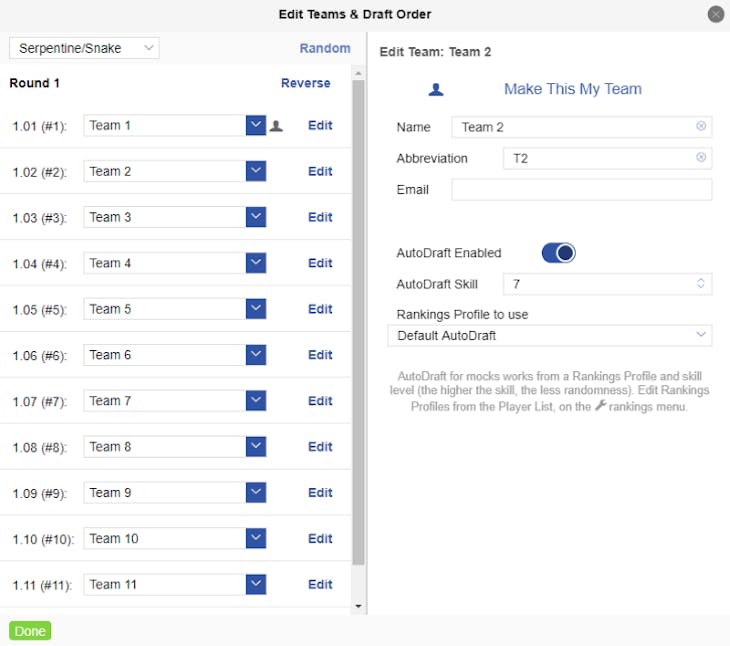

The blue dropdown arrows will allow you to assign a draft position to each team. The Edit option to the right of each team will allow you to make that team yours (as in, your draft spot), rename each team, and change the auto-draft skill level, which defaults to seven (out of ten).
To change the draft type, hit the dropdown at the top of the screen. This is where you can select one of five draft types: snake, third-round reversal, second-half flip, linear, and fully customized. There’s also an option to randomize the draft order by hitting the blue Random to the right of the dropdown.
When editing is finished, hit the green Done button to save your changes. If you need help or more information, head to the More menu (top right on desktop, bottom right on mobile) and select "Help and Support." And as always, thanks for being a part of Footballguys!
