The Footballguys Subscription Interface is used by you to manage your Footballguys account. You will have the ability to purchase a subscription, check your account, change your profile details, change your password, gift a subscription, and unsubscribe from the Footballguys daily email update.
Purchase a Subscription
- Navigate to www.footballguys.com.
- Click View Plans in the upper right-hand corner.
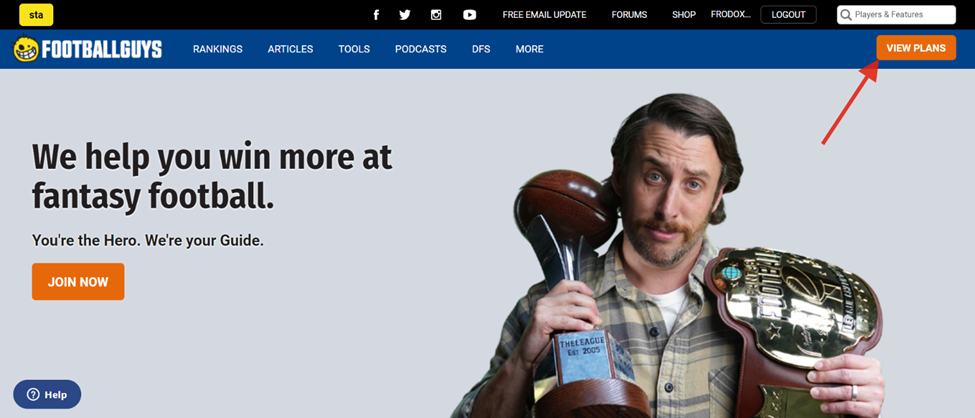
- Select Annually or Monthly
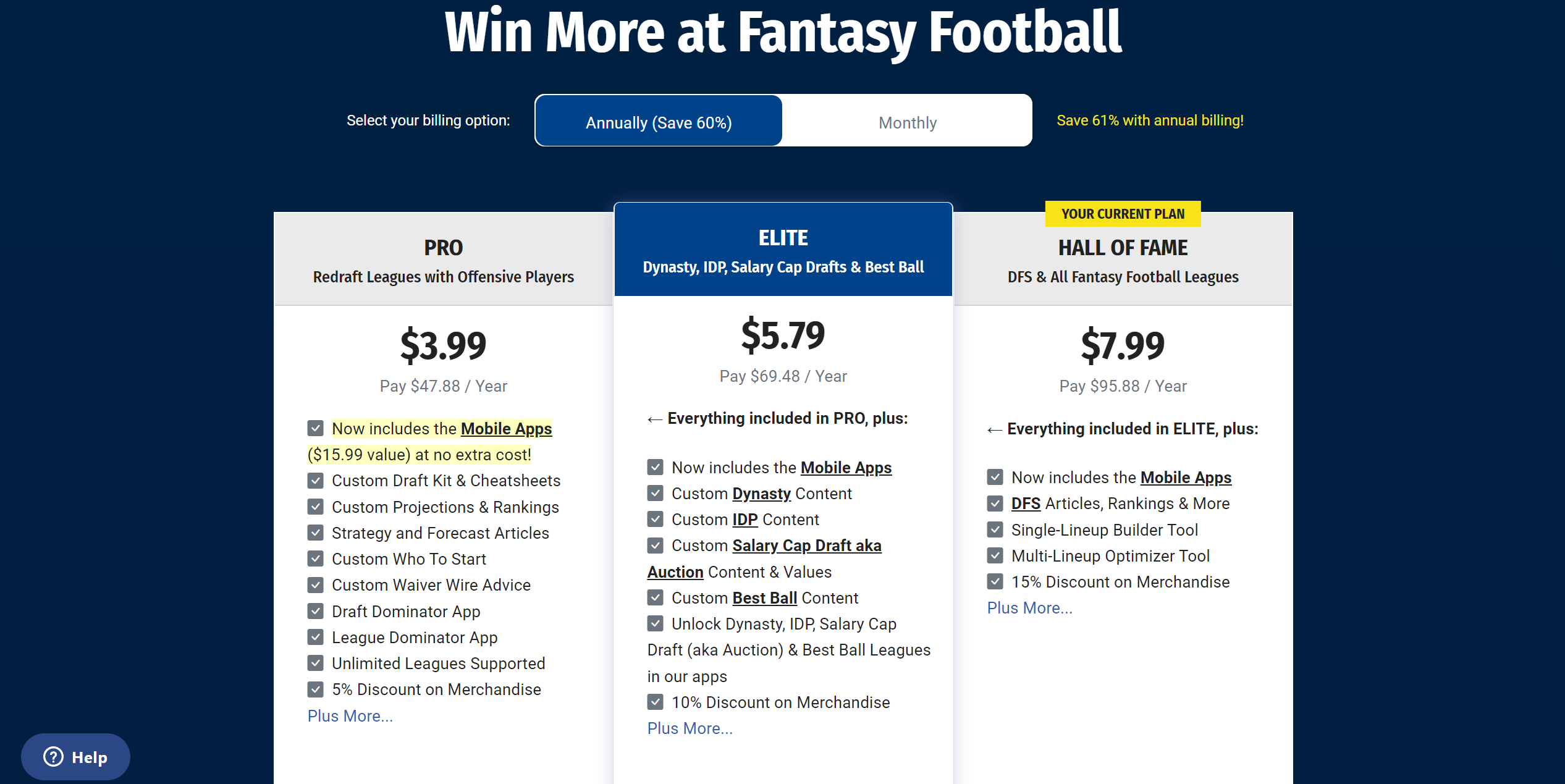
- Select the plan you desire by clicking the GET PRO, GET ELITE, or GET HALL OF FAME below the plan descriptions.
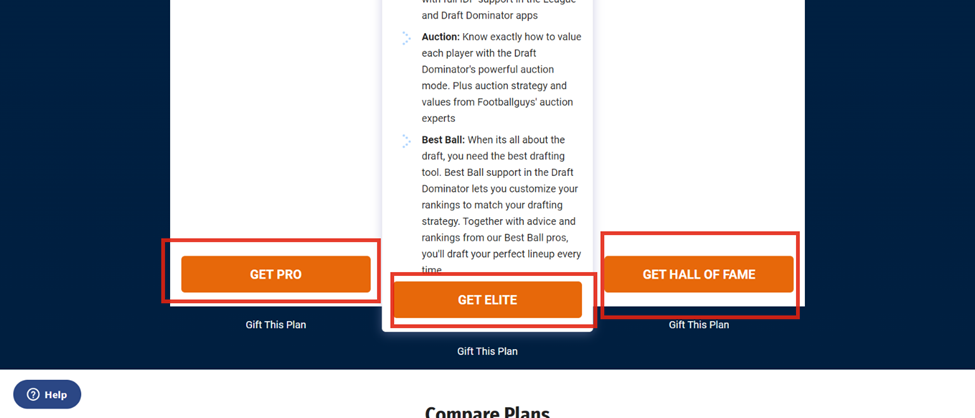
Create An Account
- Navigate to Create a Footballguys account
- Complete the fields in the registration form and click JOIN NOW
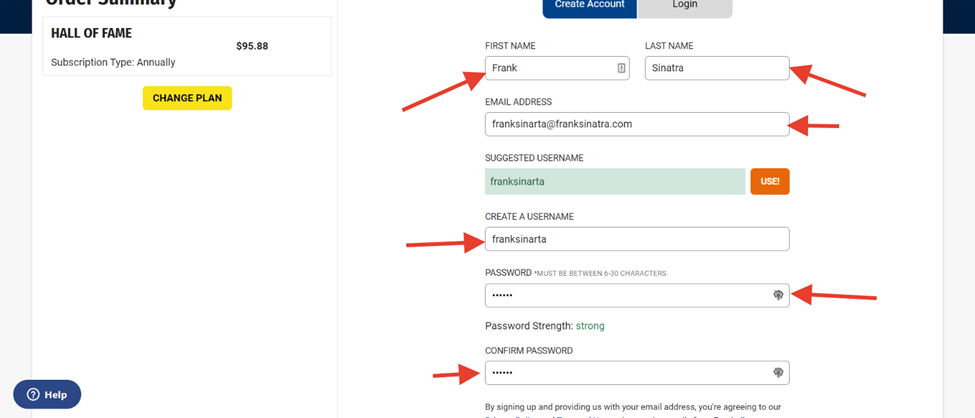
Verify your plan and CHANGE PLAN if needed.
- Complete the Payment Method section and click PURCHASE
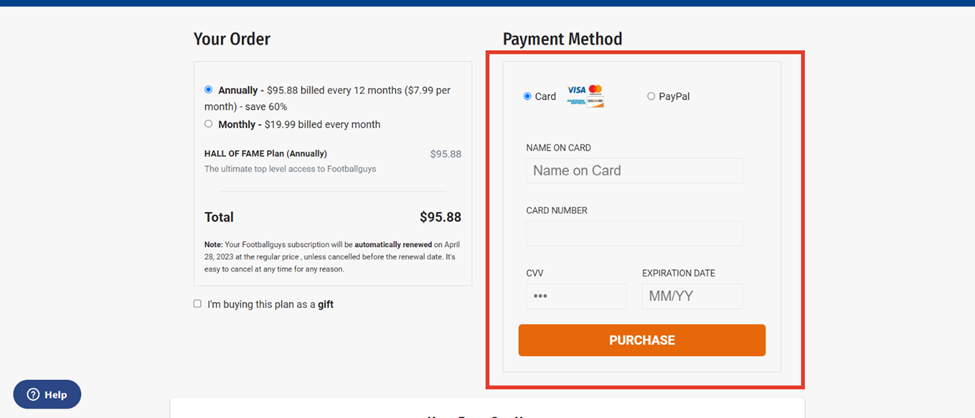
Review Your Account
- Navigate to www.footballguys.com
- Click your username in the top bar of the screen
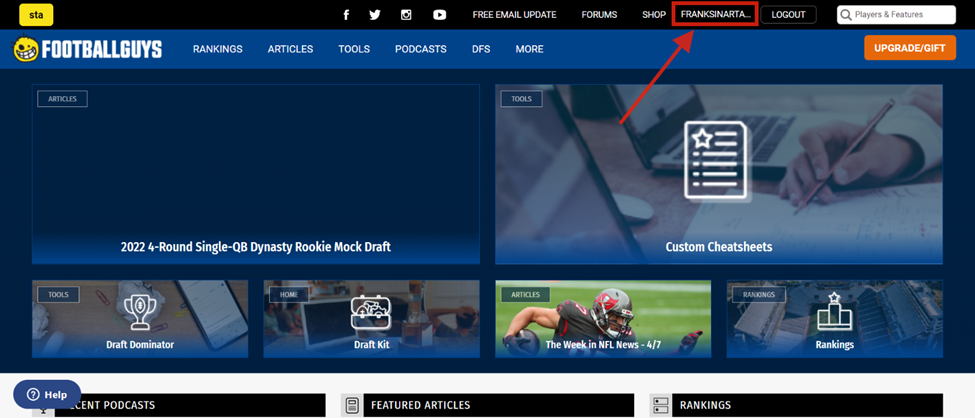
- Your Profile will appear
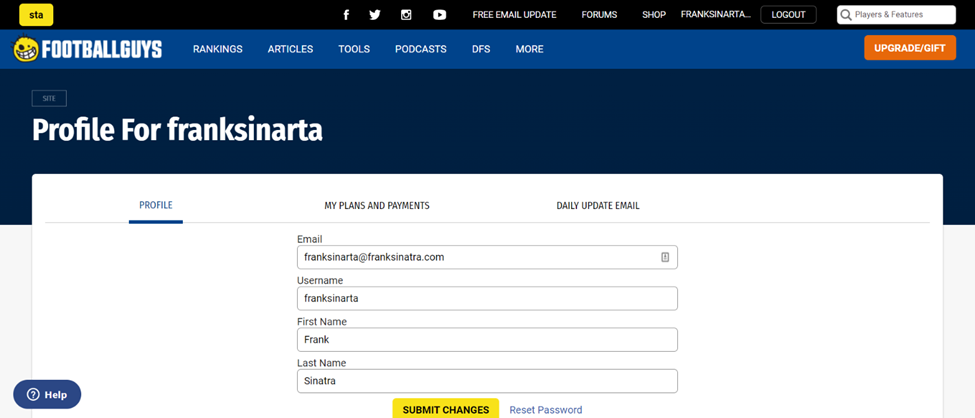
- You can modify your Email, Username, First Name, and Last Name on this screen. After the modifications, click SUBMIT CHANGES to save.
- You can also Reset your Password from this screen by clicking Reset Password
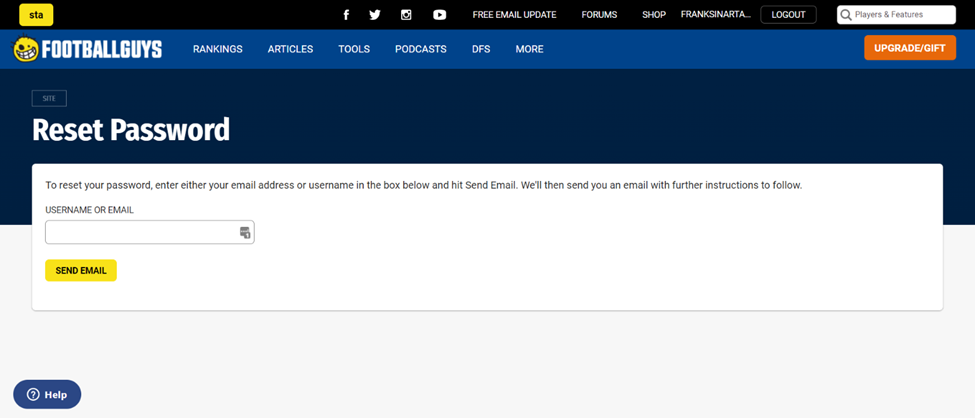
- Enter your Username or Email
- Click SEND EMAIL
- You should receive an email that will provide further instructions for resetting your password.
View Your Plan and Payments
- From your Profile page, click MY PLANS AND PAYMENTS
- You will see the Plans and Payments for your account
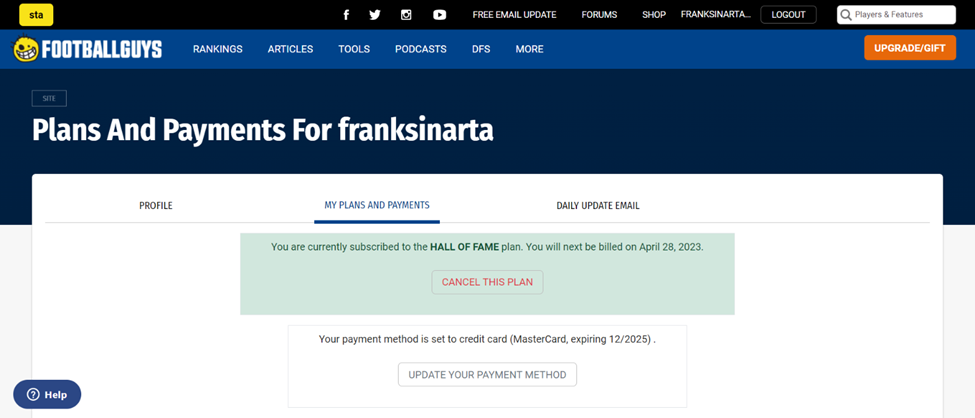
- If you are on a monthly plan, you can cancel your plan by clicking the CANCEL THIS PLAN button and clicking CANCEL THIS PLAN on the next screen.
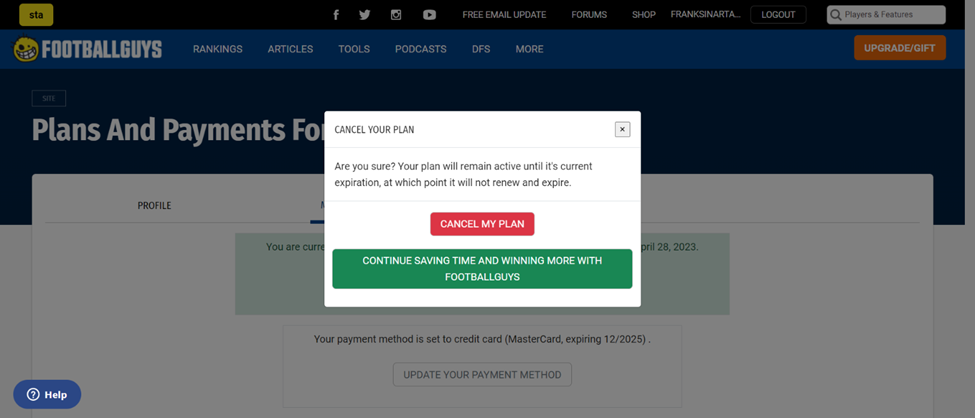
- You can also Update Your Payment Method on the Plans and Payments Screen by clicking UPDATE YOUR PAYMENT METHOD and completing the Payment Method Form.
Unsubscribe to the Daily Update Email
- From your Profile page, click DAILY UPDATE EMAIL
- Click UNSUBSCRIBE FROM THE DAILY EMAIL UPDATE
Purchase a Gift Subscription
- Navigate to www.footballguys.com
- Log in with your Footballguys credentials
- Click the UPGRADE/GIFT button in the upper right corner of the screen
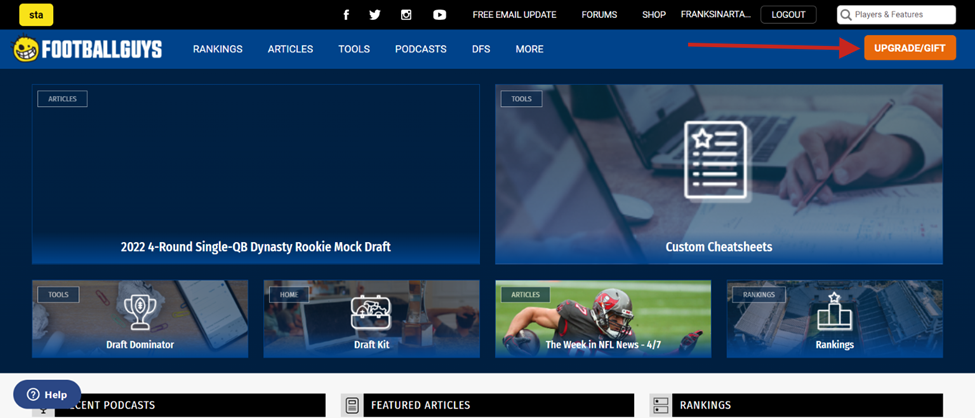
- Select Annually or Monthly
- Select Gift This Plan under the plan that you wish to gift
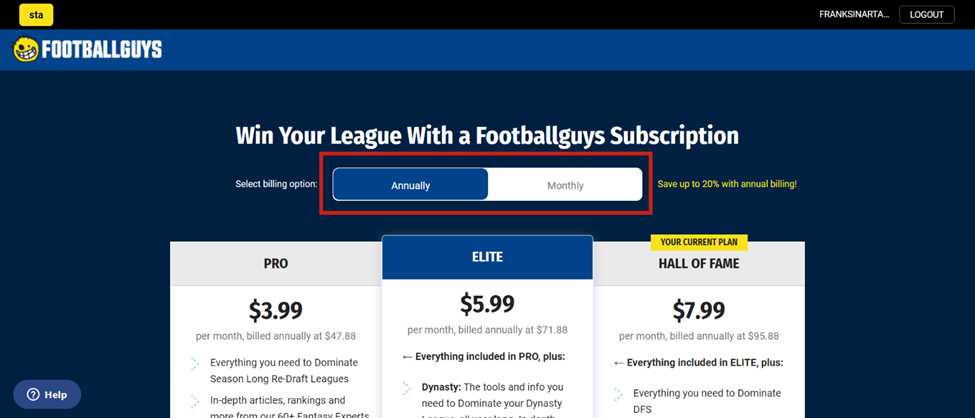
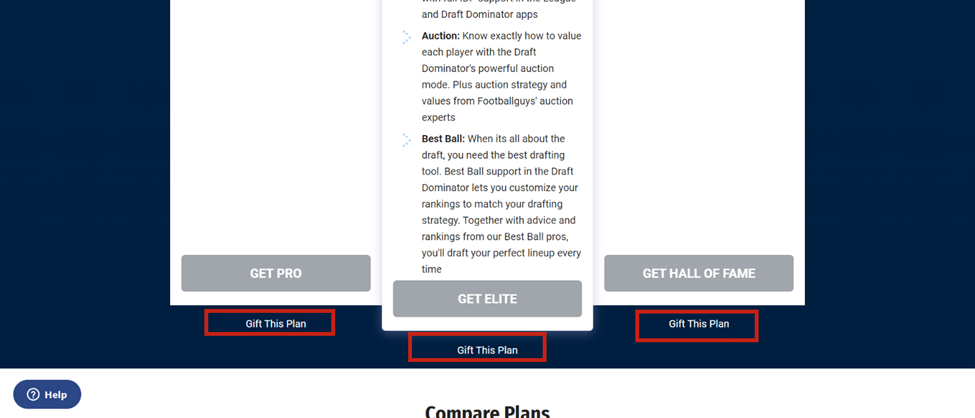
- Verify the plan is correct
- Make sure that I’m buying this plan as a gift is checked.
- Fill out the Gift Details
- Verify the payment details
- Click Purchase
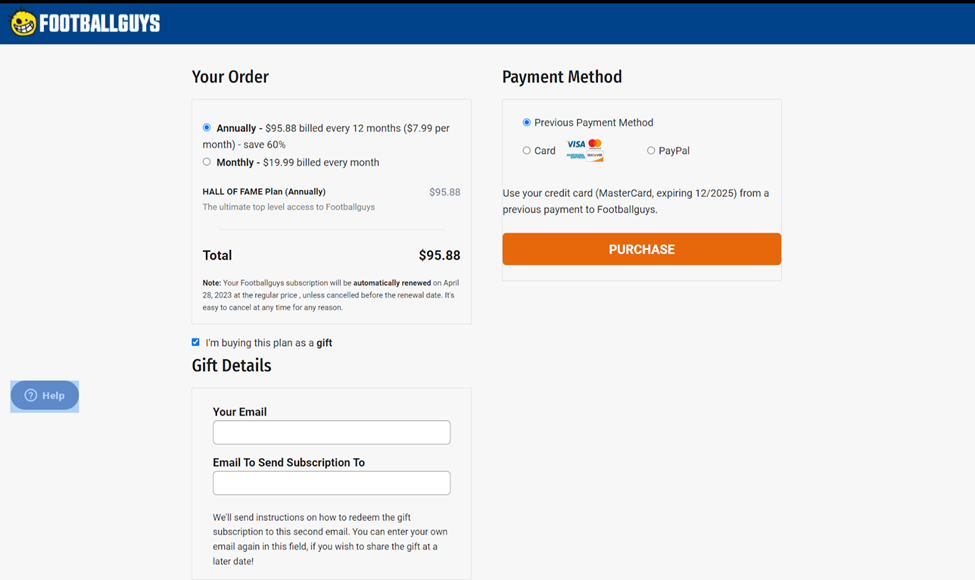
Frequently Asked Questions
Why Is Footballguys Moving To A Monthly Plan For Subscriptions?
We have introduced monthly subscriptions but you can still subscribe annually, in which case each subscription lasts for a year after which it auto-renews. You can now choose which model suits you best.
Why Are Prices For Footballguys Subscriptions Increasing?
For many, prices are going down! Where prices are increasing, we are providing much more than we ever have - all mobile apps are included in your subscription, and we are dedicated to providing deeper IDP, best-ball, and dynasty coverage than ever before, with support for all 3 now in our Draft Dominator.
Why Is Footballguys Moving To An Auto-Renew Subscription System?
We can see that the vast majority of our customers renew each year, so auto-renew will save time. It's easy to turn off if it's not something you're comfortable with.
You can view your current subscription plan and you can turn off Auto-Renew here: Footballguys Subscription Plan
When Does My Footballguys Subscription Expire?
You can find the details about your subscription expiration date here: Footballguys Subscription Plan
Which Subscription Level Do I Have and What Is Included At That Subscription Level?
You can find all the details of your subscription here: Footballguys Subscription Plan
You can find all the details of the subscription plans here: Footballguys Subscription Plans
How Do I Upgrade To A Higher Level That Includes Everything That I Want?
To upgrade your subscription, follow these steps:
- Go to Footballguys Home Page
- Log in using your email or username
- Go to Footballguys Subscription Plans
How Do I Reset My Password?
If you have forgotten your username or password, please go to this link: Reset My Password
Once on this page, please enter either your username or email and click the SEND EMAIL button.
If you have entered a username or email that our system has found, you will receive this message:
We've sent an email with further instructions to <valid email address>. Please check that inbox and follow the instructions in the email. If you don't receive the email within the hour, please visit Footballguys Help Desk
If you enter a username or email that does not exist in our system, you will receive this error message:
The email address or username you entered was not found. Please try again below.
